(Last updated 3:20 pm CDT October 11th, 2021)
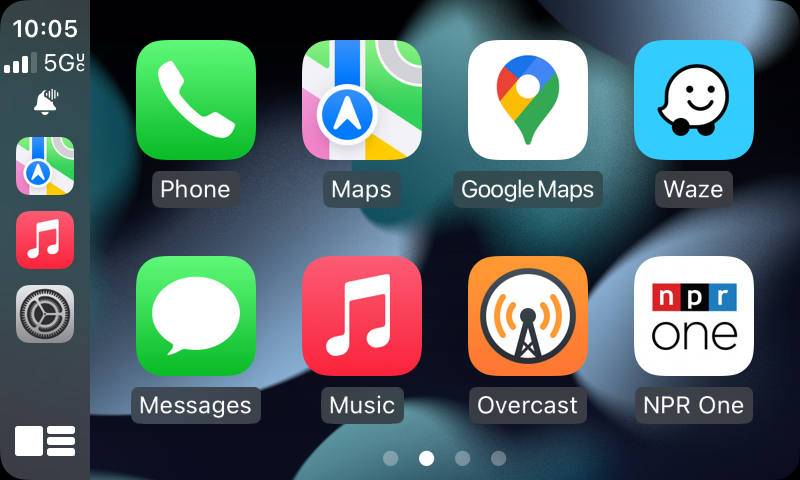
[See the bottom of this post for details on the fix for this issue.]
Apple’s iPhone 13 Pro Max is a beast of a smartphone, but as is often the case with a new hardware release, there are bugs. And if you’re a user of CarPlay – which lets you display and interact with some iPhone apps in your vehicle’s infotainment display – this one will drive you mad.
Owners of new iPhone 13 models are finding that CarPlay crashes when they try to play a song in the Music app. All of the other apps seem to work just fine – with an exception I’ll discuss in a moment. References to the issue on Twitter and in support forums seem to focus on the Pro models, but I’ve also seen owners of the standard iPhone 13 and the mini complaining about CarPlay crashes.
Fortunately, the fix is a relatively easy one. Chances are, if you’re experiencing this, you have the Late Night setting in the Music app’s equalizer, or EQ, turned on. Go into Settings > Music > EQ and select any other setting besides Late Night, or just turn EQ off. After that, the Music app should be play songs without crashing CarPlay.
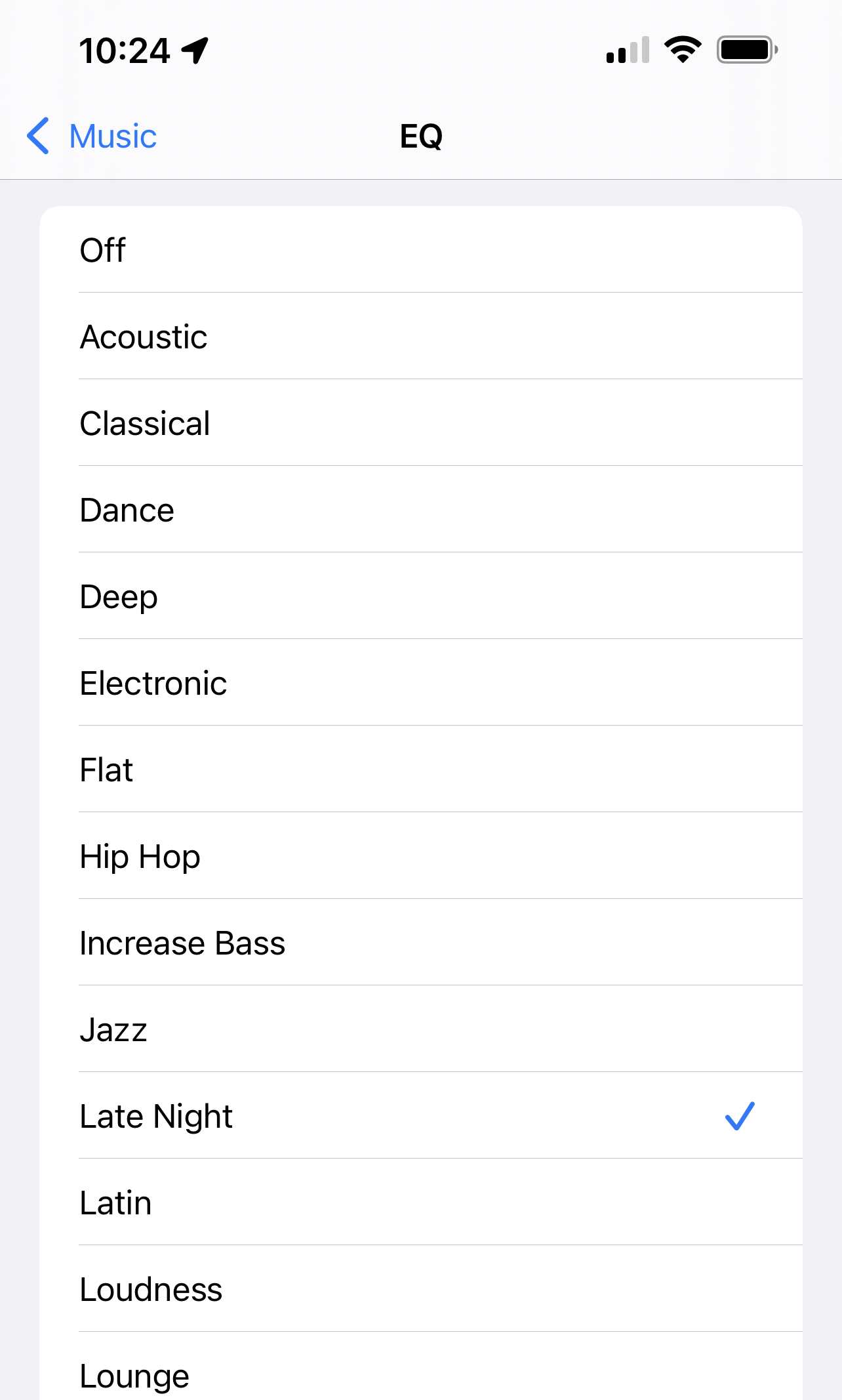
Why does Late Night do this? It’s unclear, but this setting is different from all the others in the EQ feature. When you turn Late Night on while a song is playing, the audio briefly stops, then returns sounding louder and brighter. It’s the only EQ setting with this behavior. It apparently compresses audio so louder sounds are turned down and quieter ones are turned up.
In addition, it is the only EQ setting that applies to other audio and video apps. And that’s why some Spotify, Amazon Music and YouTube Music users were also complaining of CarPlay crashes with their new iPhone 13s. Switching to a different setting or turning off EQ completely also fixes their crashes.
Hopefully, we’ll get a fix for this soon. Apple’s also reportedly working on a fix for a bug that prevents the Apple Watch from unlocking an iPhone 13 when its owner tries to use Face ID with a mask.
Update 10/1/2021: Apple has released iOS 15.0.1. While it fixes the Face ID bug that prevents an Apple Watch from unlocking the iPhone of a Face ID user wearing a mask, it does NOT fix the CarPlay crash bug.
Update 10/11/2021: An update released today fixes the CarPlay/EQ-Late Night problem. iOS 15.0.2 includes this patch:
- CarPlay may fail to open audio apps or disconnect during playback
There are other important fixes, including for a variety of Find My issues; a problem with saved photos being deleted if the associated iMessage thread is deleted; and some security fixes, including for a 0-day flaw.
